Competition purse
The BRS Golf app is a fully integrated app for your phone (Apple and Android) that allows you to make bookings on the timesheet, sign in to competitions, enter your scores after a competition and check your purse balance.
After you have downloaded and installed the app, you can then log in using your Golf Ireland number and the password that you have set for this. If you have not set a password for BRS, you may ask for a password at the clubhouse and then change it to one of your own choosing. Once you have logged in, you can select the Master Scoreboard section from the fourth menu item at the bottom of the screen. This will bring up the login page. Again, this uses your Golf Ireland number and a seperate password which is supplied by the committee. The password supplied must be changed after your first login. You can save these passwords on your phone for ease of use. If you have forgotten your password, the committee will reset it for you on request. Once you are logged in, an easy to follow mnu system is shown. The below screenshots take you from the log in screen through the process of selecting the My Golf option and viewiing your details and competition purse balance.
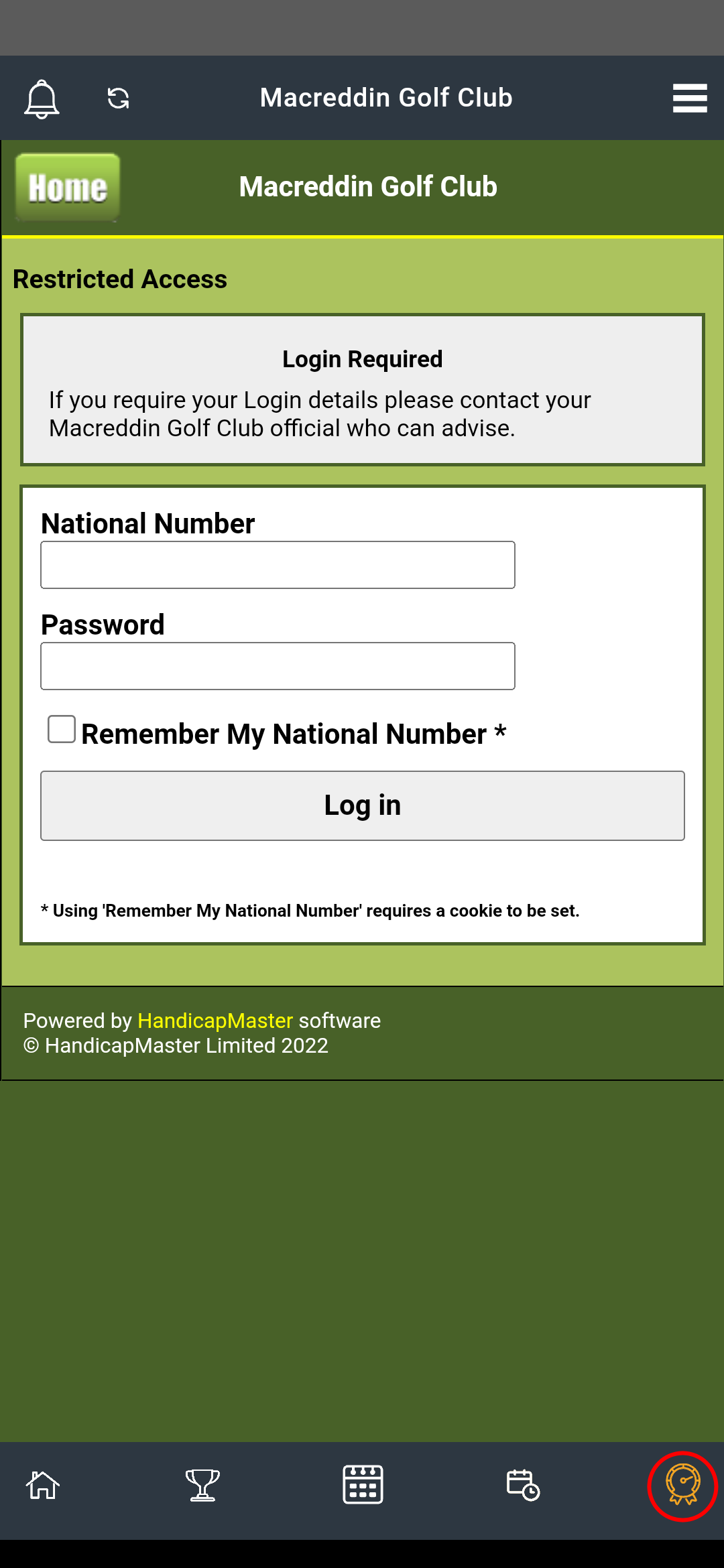
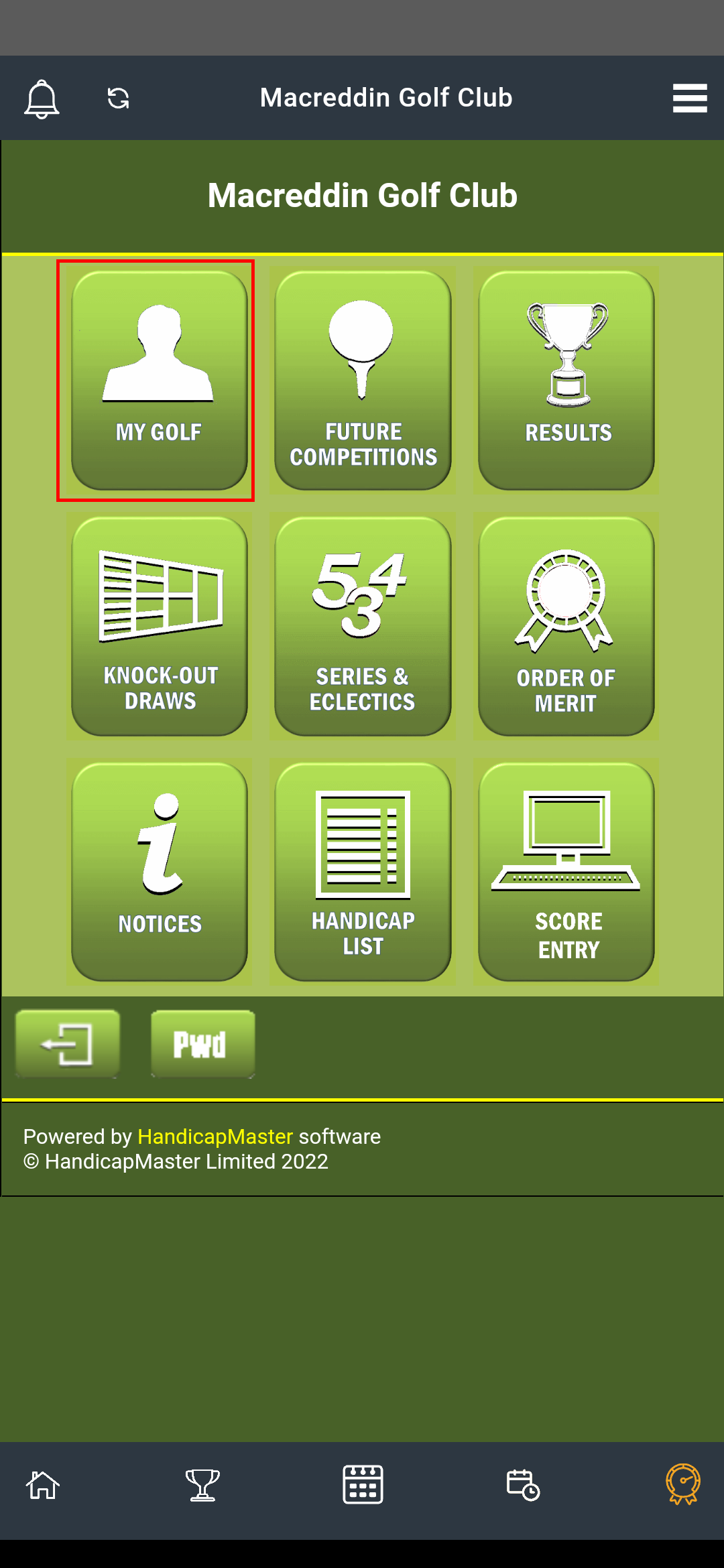
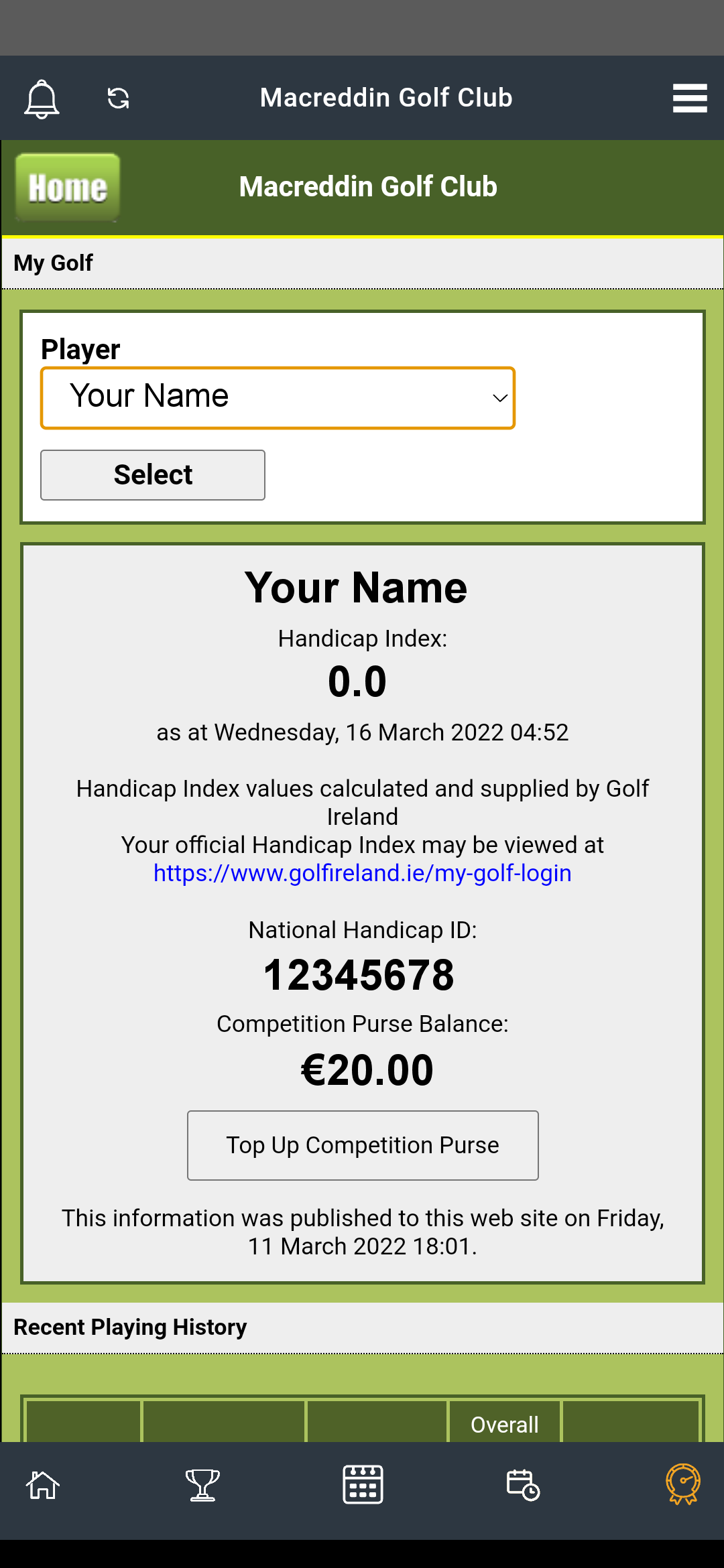
Please note that you cannot use the 'Top Up Competition Purse' option at this time. This may be avilable iin the future, but it currently is not.
The Master Scoreboard website is accessed here. You use the same log in credentials as you use on the app. All the same menu items are present in the menu bar at the top of the screen. As it is a website, more detail is available to you than on the app. But signing in and checking your purse balance is exactly the same process.
